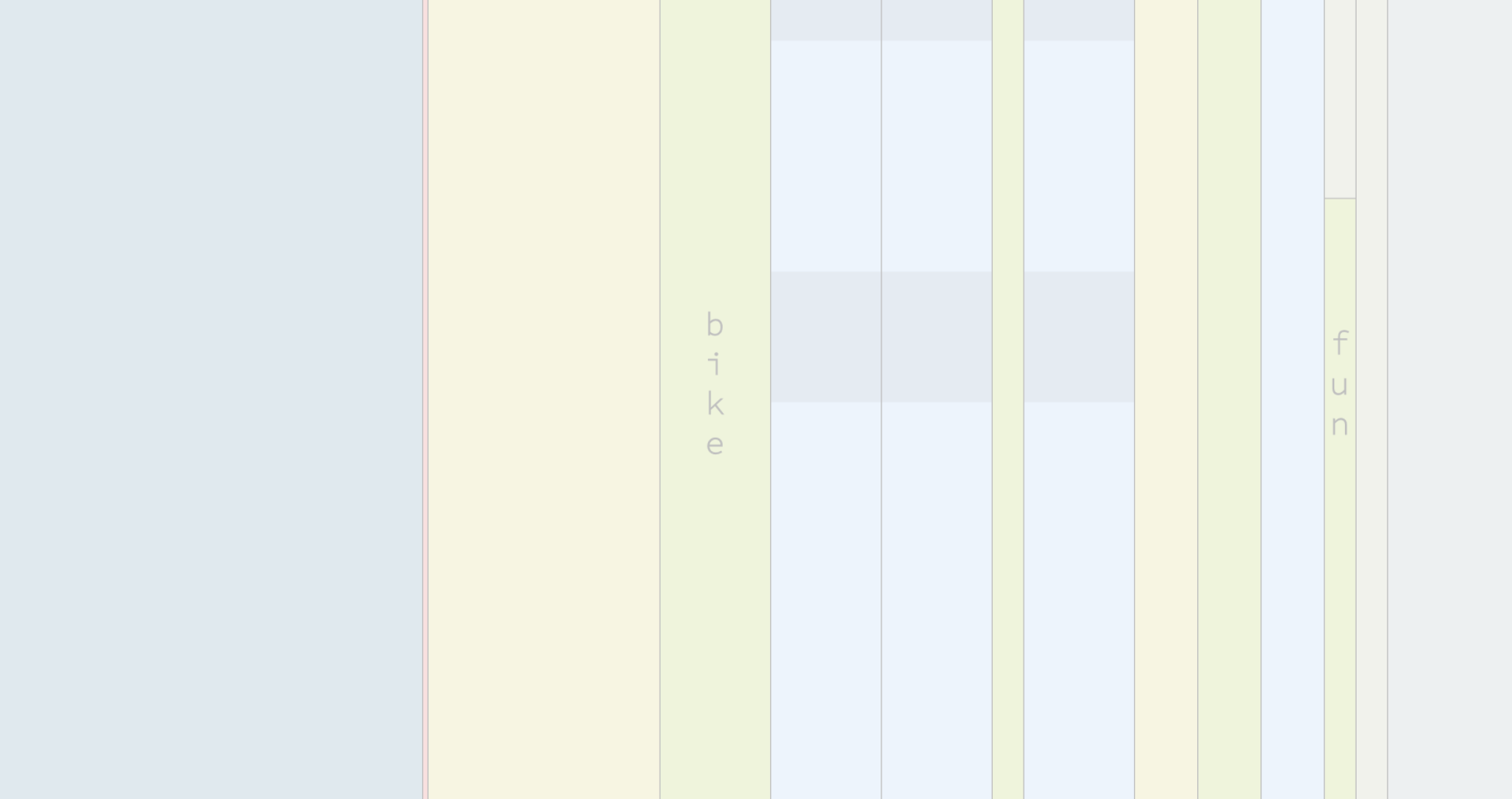31 Mar Visual Schedule ?
I have been using a countdown timer that breaks my time up into different work and break segments. I have (mainly) gone with a 52/17 work/break schedule based on “science says“. Well, prompted by reading that article and then trying it and finding that it actually is quite effective (for me). I used this interval timer (actually designed for athletes doing high-intensity interval training (HIIT)), as I liked that you can create your own custom intervals and label them and choose colors and then it can run fullscreen.

I have tried things like pomodoro timers before, but I find I operate better with a slightly longer working period and also a longer break period. The benefits of the longer break for me are:
- Easier to offload non-relevant but slightly time sensitive tasks into this interval. Need to book a flight? You can do that in 17 minutes. Sometimes I use it to do a short yoga routine, which also has the benefit of getting my out of my chair.
- If you end up going a couple of minutes into it you still have a significant break, whereas when you are doing a 25/5, or similar, if you go into your break a bit then suddenly you don’t really have a break.
- It’s something to look forward to. If you are halfway through a work segment and not in the mood, 17 min off is a significant carrot, as it is enough time to really reset – I’ve even used this time to take a power nap.
My Visual Schedule
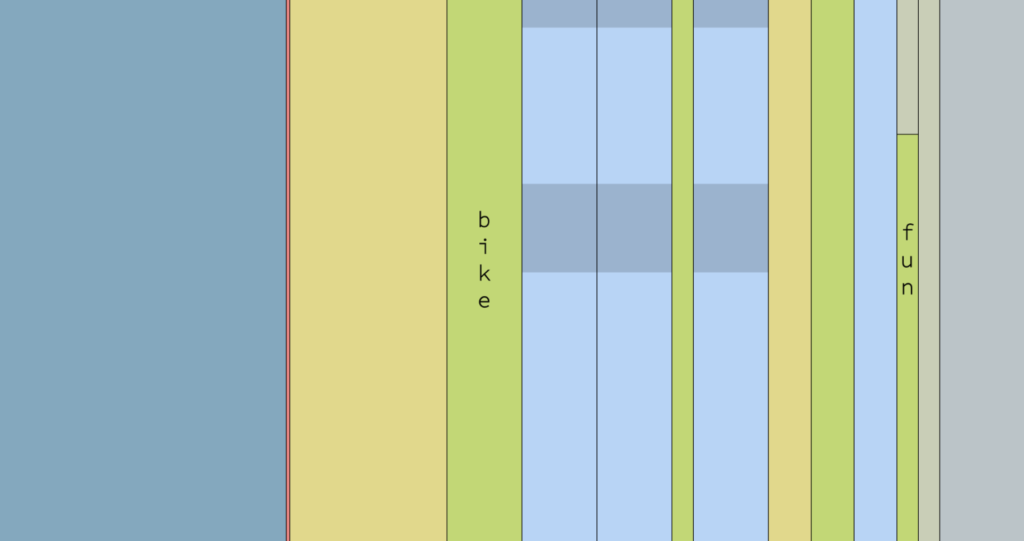
The process of making my visual schedule, which is essentially an extension of the interval timer (just for the whole day), was quite straight forward:
- I used Google sheets to write out a daily schedule. You can see my schedule here.
- I wrote a script in Processing, well technically in p5.js, which is essentially Javascript.
- Uploaded to github for your (immense) pleasure.
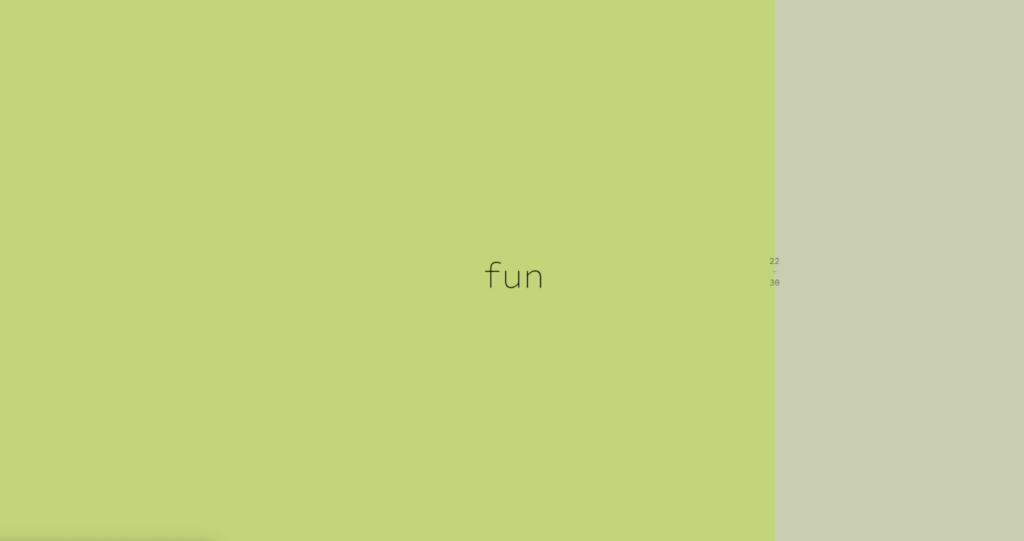
You can see what I am up to right now, at this link (not working on mobile).